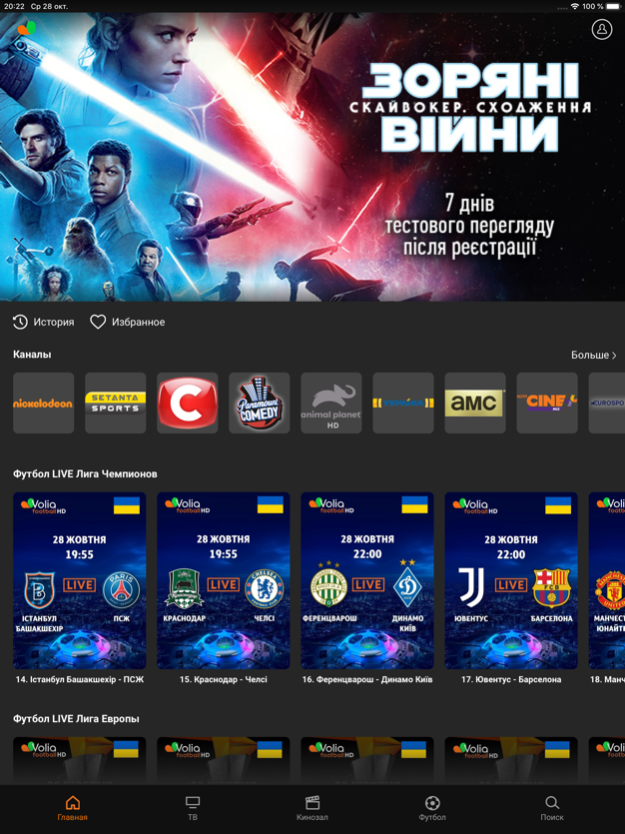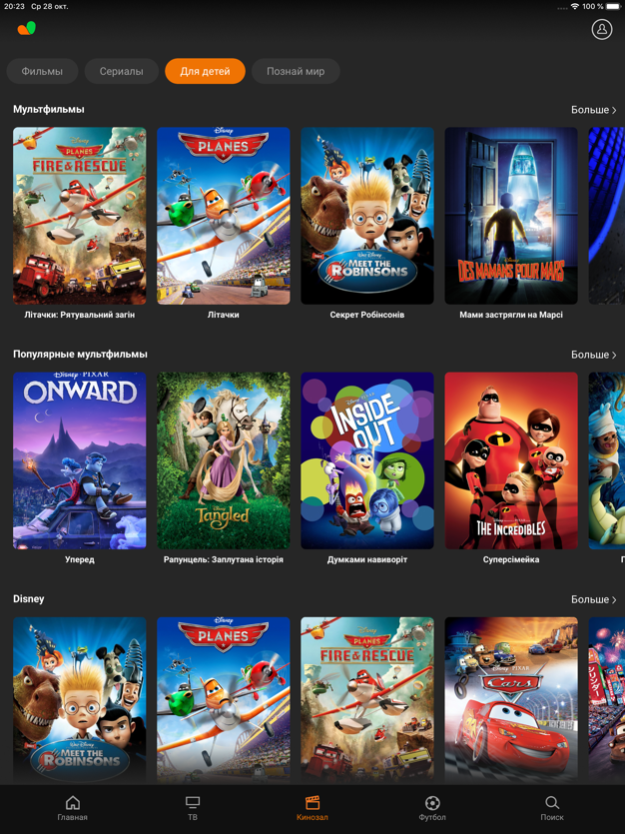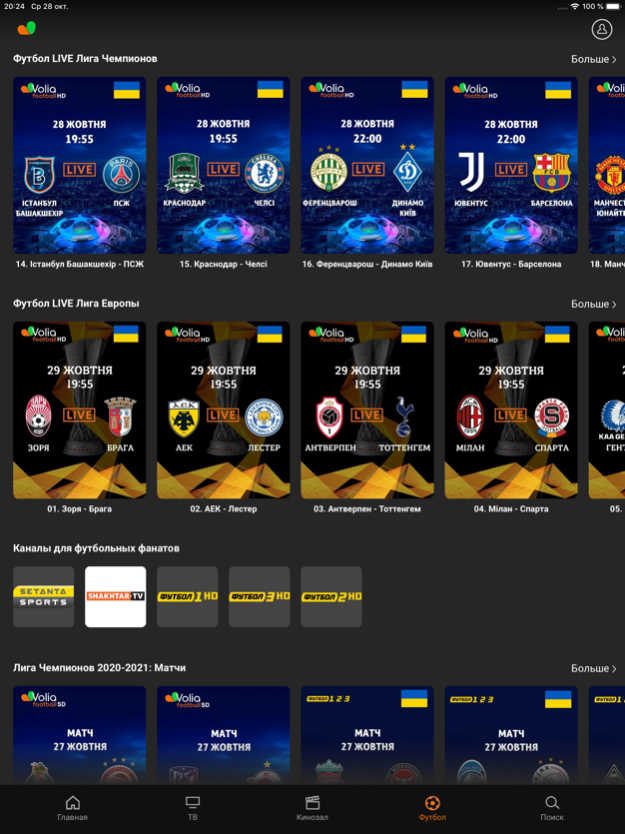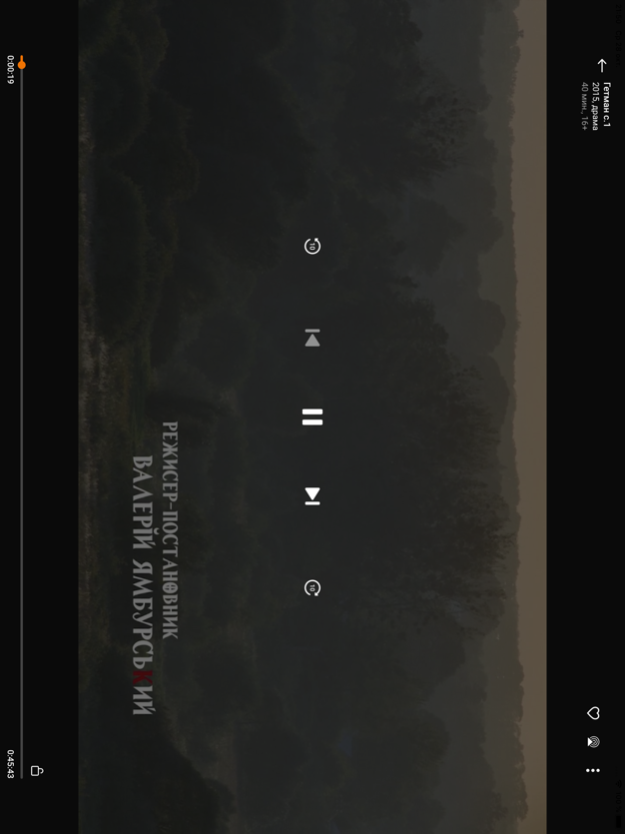Volia TV 3.21.2
Continue to app
Free Version
Publisher Description
Premium Cine and Television for any tastes. All this in Volia TV.
• Online Cinema with premium movies, series and cartoons from leading world studios (Disney, FOX, Universal etc.) with audio-track language choice
• For sport fans – broadcasting of international and Ukrainian competitions: prestigious European football championships, spectacular NBA and NHL, fierce UFC and MMA fights, super-fast Formula 1 racing, Grand Slam tournaments, winter and extreme kinds of sport.
• Sport video catalogue Football Plus with all UEFA Champions League and Europa League matches in live and record.
• Fabulous collection of entertaining and educational cartoons and TV channels for little viewers
• Exclusive Cine + channels – the latest of international and Ukrainian cinematograph and favorite hits of past ages
• 100+ of popular and thematic Ukrainian and international channels – cine, kids, educational, sports and news
• One profile to watch on 3 different screens for all family
• TV pause – you can pause film or sport event playback at any time, drink a cup of coffee and continue watching
• Catch-up for the last 7 days – watch nigh box fight the next day
• Watch history – continue watching movies or series from where you left off
• Parental control – limit your child access to unacceptable movies
• Favorites – add your favorite channels and films to access them quickly
• Access over the Internet on the whole territory of Ukraine
Mar 19, 2024
Version 3.21.2
A new format for displaying TV events in recordings.
Fixed minor bugs
About Volia TV
Volia TV is a free app for iOS published in the Recreation list of apps, part of Home & Hobby.
The company that develops Volia TV is Volia, LLC. The latest version released by its developer is 3.21.2.
To install Volia TV on your iOS device, just click the green Continue To App button above to start the installation process. The app is listed on our website since 2024-03-19 and was downloaded 8 times. We have already checked if the download link is safe, however for your own protection we recommend that you scan the downloaded app with your antivirus. Your antivirus may detect the Volia TV as malware if the download link is broken.
How to install Volia TV on your iOS device:
- Click on the Continue To App button on our website. This will redirect you to the App Store.
- Once the Volia TV is shown in the iTunes listing of your iOS device, you can start its download and installation. Tap on the GET button to the right of the app to start downloading it.
- If you are not logged-in the iOS appstore app, you'll be prompted for your your Apple ID and/or password.
- After Volia TV is downloaded, you'll see an INSTALL button to the right. Tap on it to start the actual installation of the iOS app.
- Once installation is finished you can tap on the OPEN button to start it. Its icon will also be added to your device home screen.